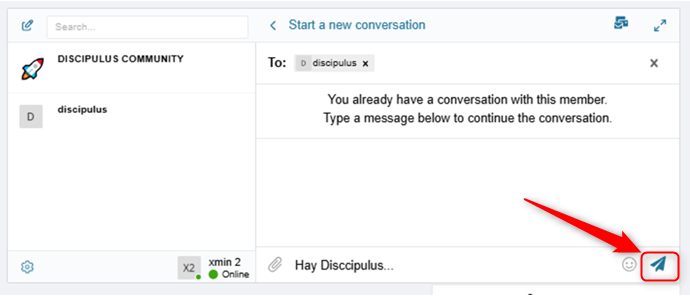- Go to the “Spaces” menu, then select the Space you have created.
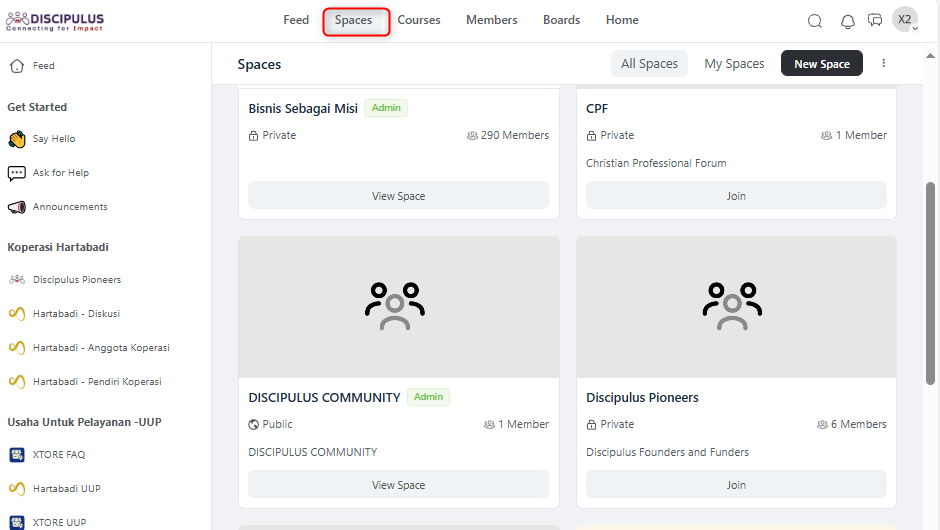
2. Select “1″ if you want to send a message to someone who is a member of the Space. And Select “2” if you want to send a message to all members of your space.
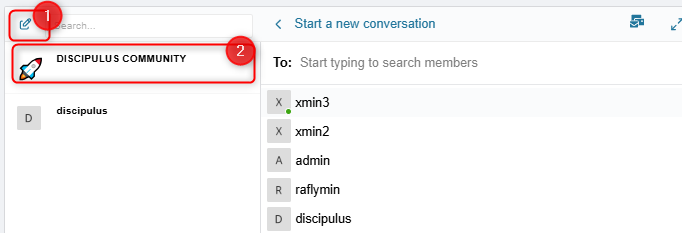
3. Once you have finished composing your message, please send it by pressing the plane-shaped button in the bottom right corner. Your message will be sent immediately.