Table of Contents
Step 1: Start Creating a New Space # #
- Select the “Community” option located at the top of the menu.
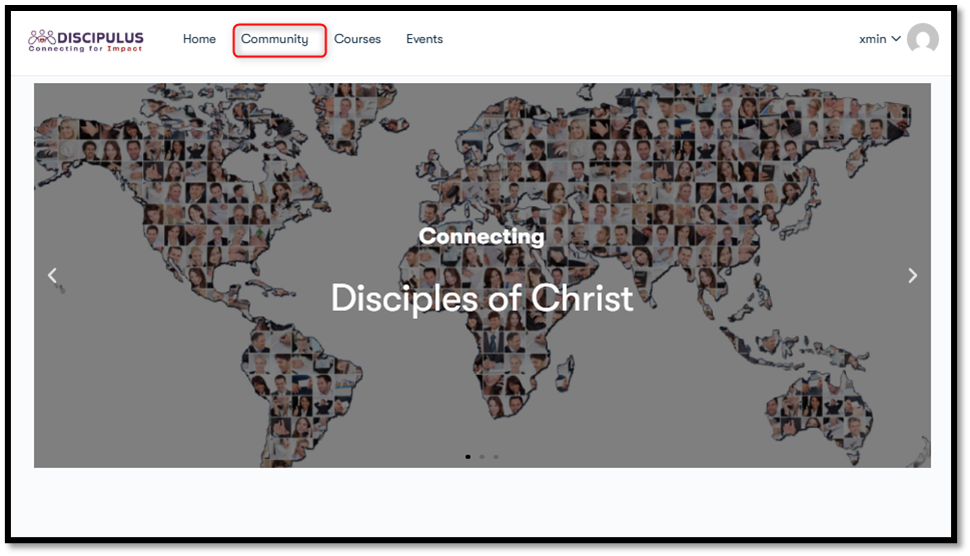
2. Once logged in, at the top of the menu select “Spaces”
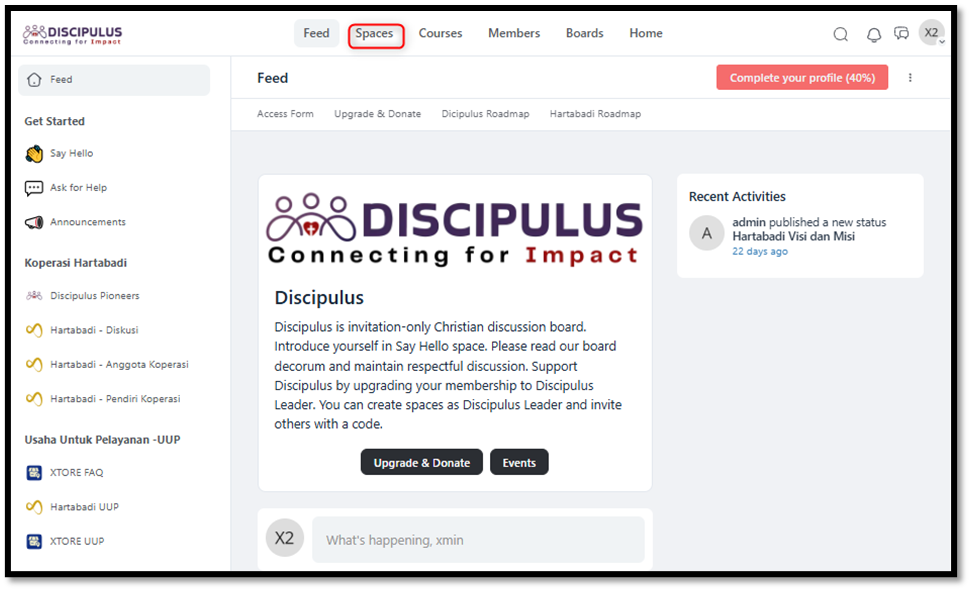
3. Click the “New Space” button to start creating the space.
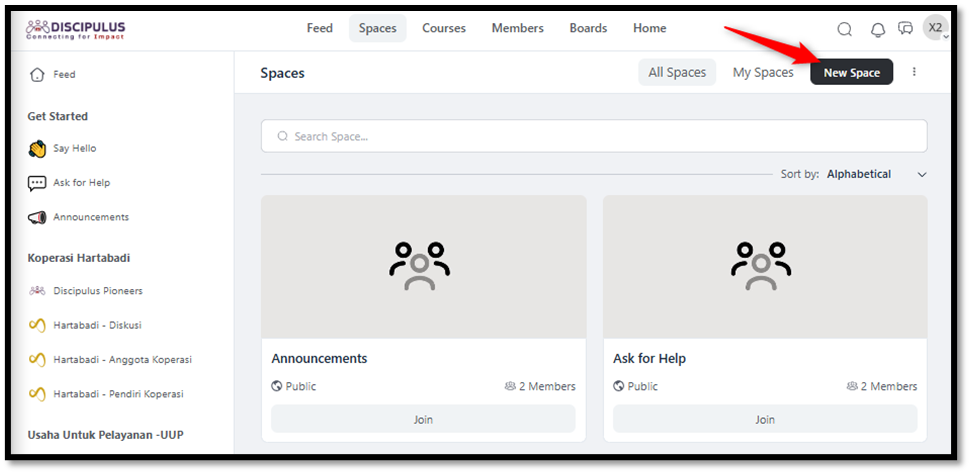
4. Select Space Type “Discussion Space” then “next”
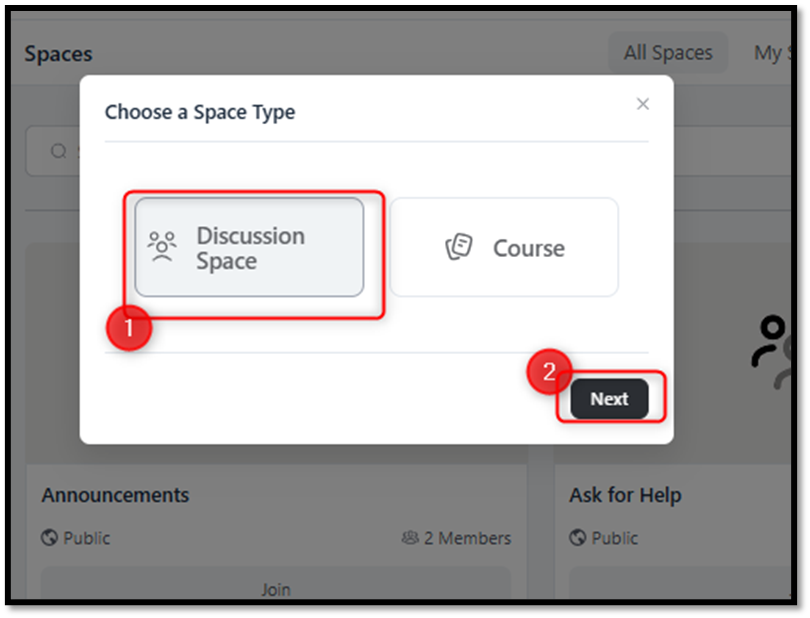
Step 2: Add Space Details # #
Now, you will provide information to help the community understand about the Space:
- Title of the space
- Space description
- Privacy
- Select Menu Group
- And who can see the space.
- After you have filled everything in, select the Countinue menu.
- Then choose who can display the customization
- Style from outer space
- Upload a Photo
- Then “Create”
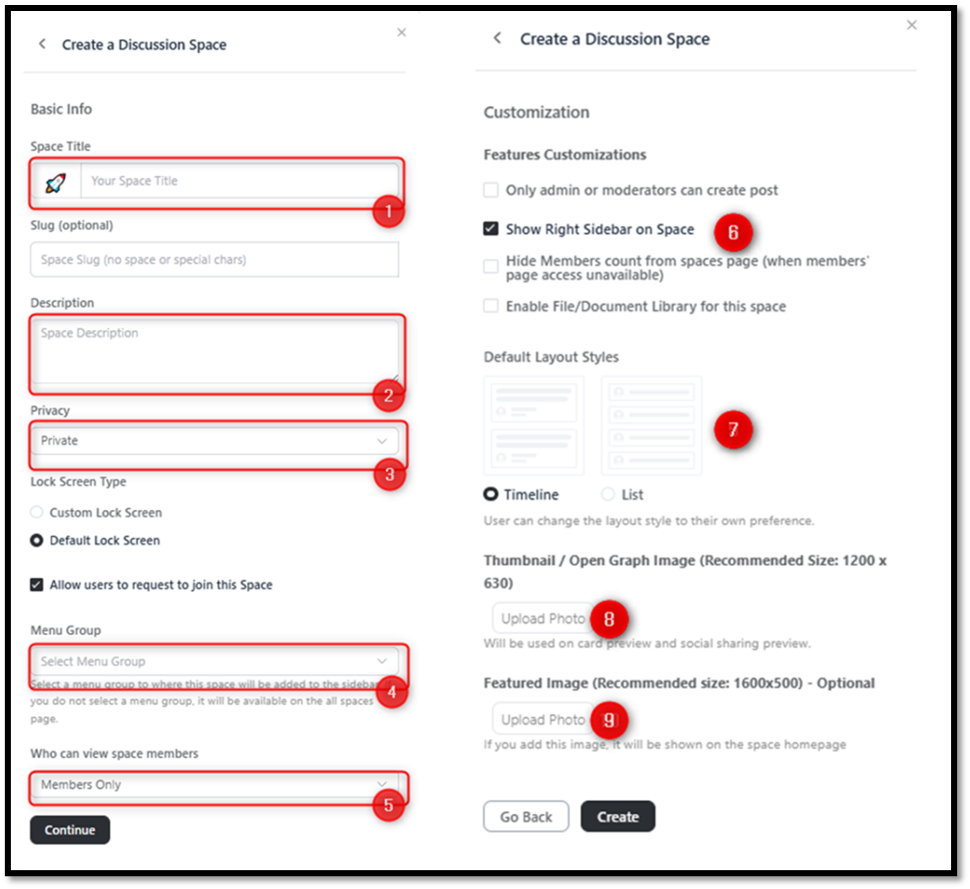
The Space you created has been published, you can see it in the space menu.




