1. Go Event Page
Go to the event platform. On the left menu, click Settings > Tickets & Pricing.
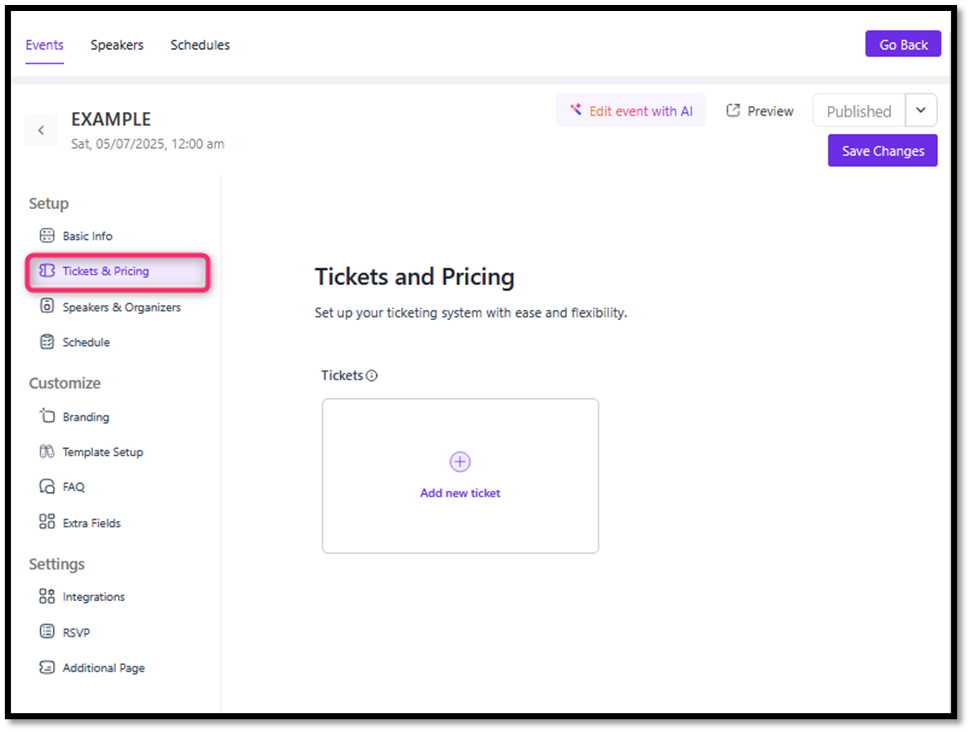
2. Add new Ticket
Click the Add New Ticket button to create a new ticket.
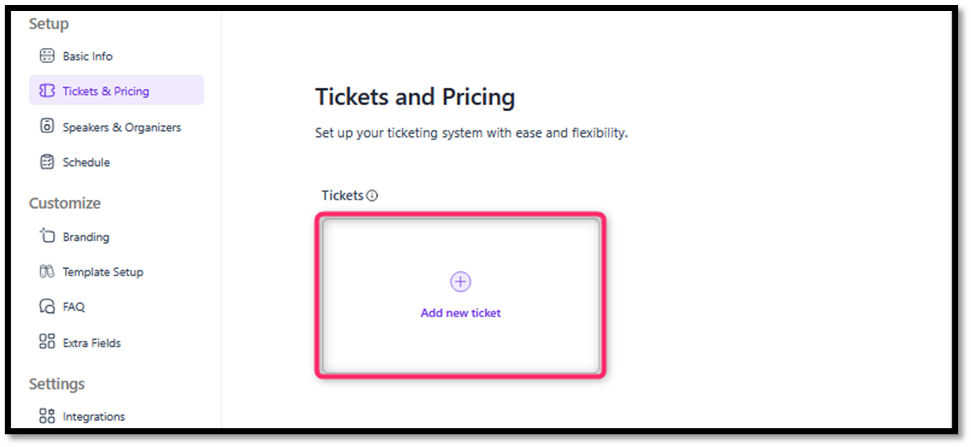
3. Fill out the Ticket Form
Enter Ticket Name, specify Number of Tickets, specify Ticket Price, select Start and End Date, select Start and End Time, enter Minimum and Maximum Purchase Limit, fill in Ticket Description.
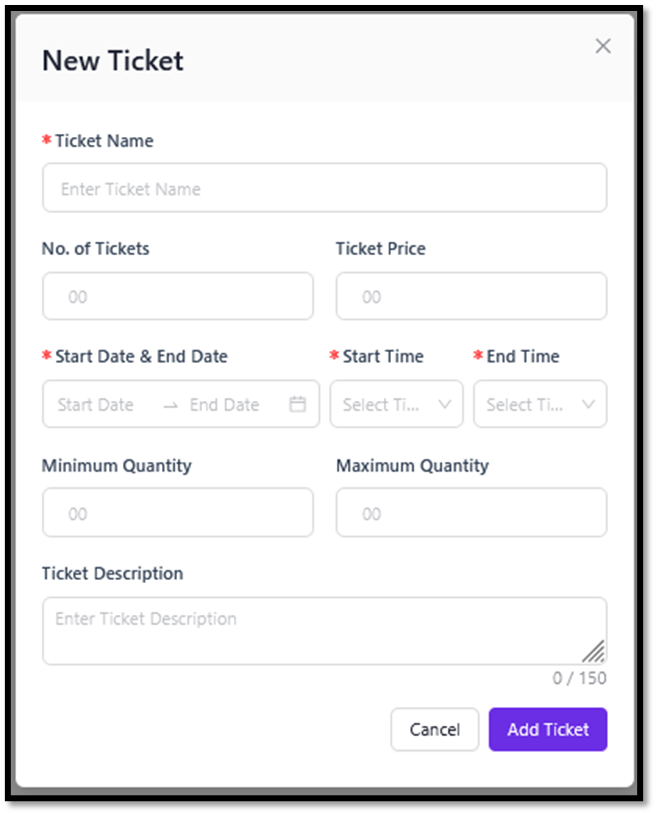
4. Add Ticket.
Once all fields are filled in, click the Add Ticket button to save.




