- Buka aplikasi “Ruang” menu, then select the space you want to leave.
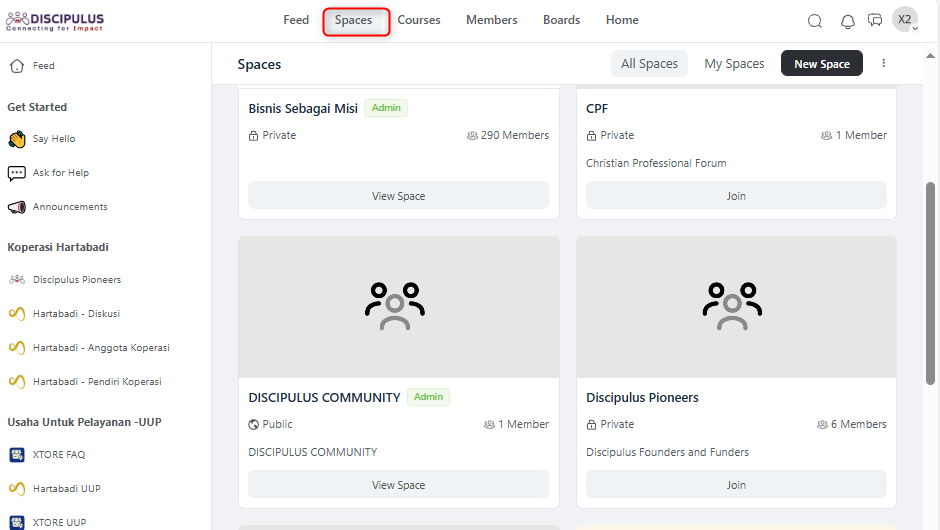
2. Pilih tiga titik di sudut kanan atas, lalu pilih “Leave Space”
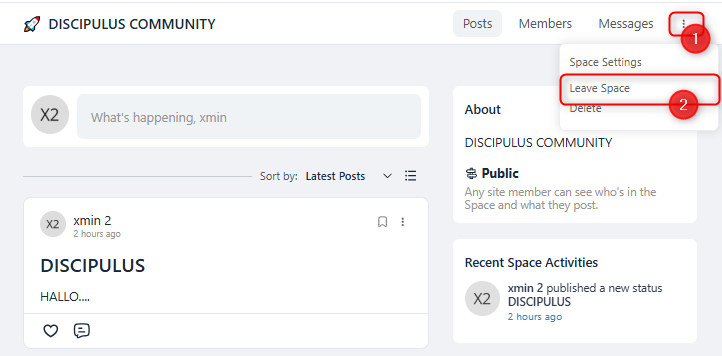
3. Confirm leaving your Space by clicking “Leave Space”.
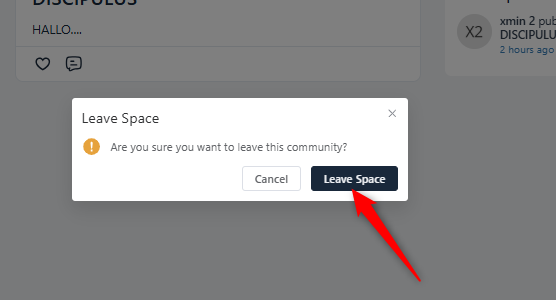
<1 menit baca
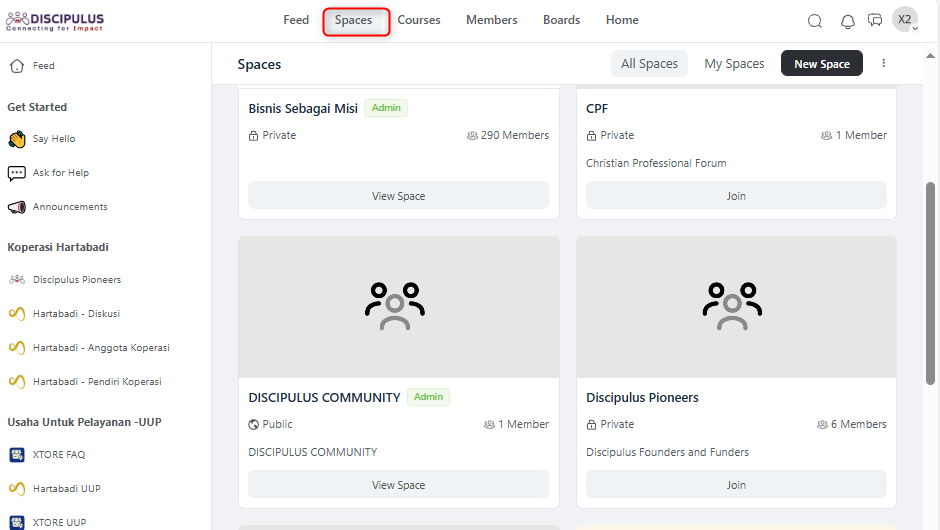
2. Pilih tiga titik di sudut kanan atas, lalu pilih “Leave Space”
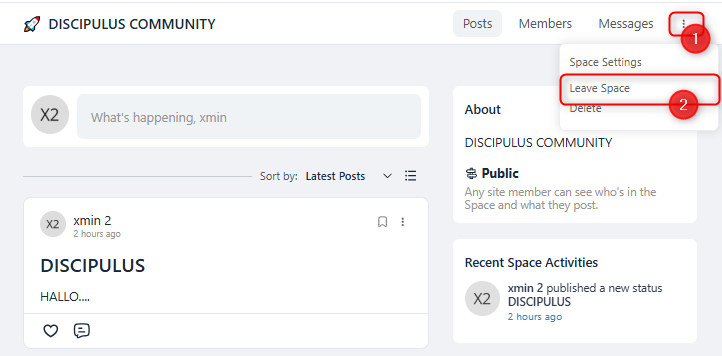
3. Confirm leaving your Space by clicking “Leave Space”.
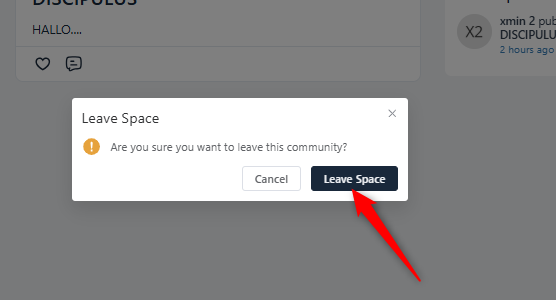
Didukung oleh BetterDocs