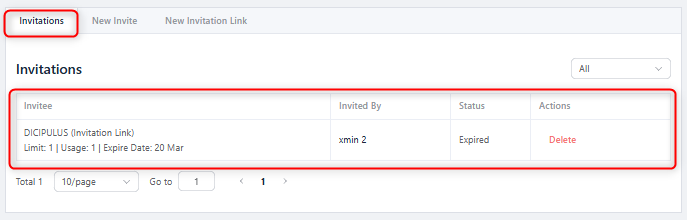1TP5Menggunakan menu “Undangan Baru”. #
- Pergi ke halaman "Ruang" menu, lalu pilih Space yang telah Anda buat.
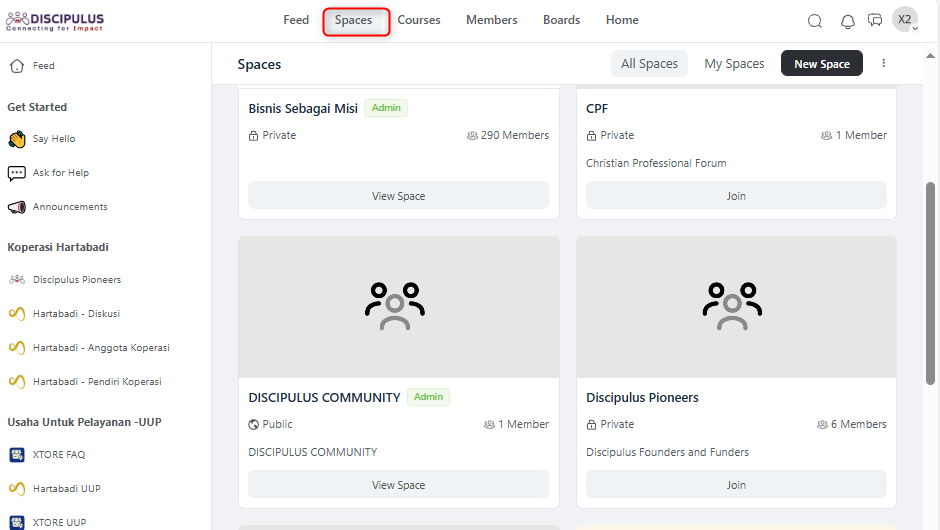
2. Pilih opsi "Anggota" di kanan atas. Kemudian pilih "Undangan"
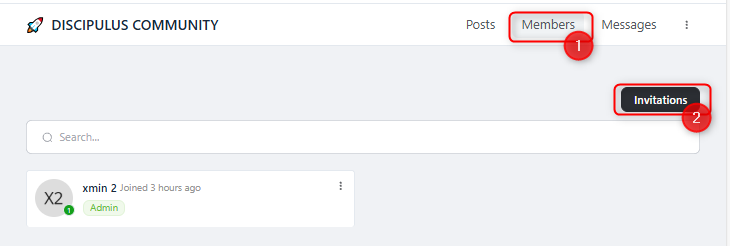
3. Dari menu Undangan, pilih "Undangan Baru" lalu pilih pengguna/email yang ingin Anda tambahkan.
4. Setelah itu, pilih tombol "Peran Keanggotaan" dan kemudian "Tambahkan Sebagai".
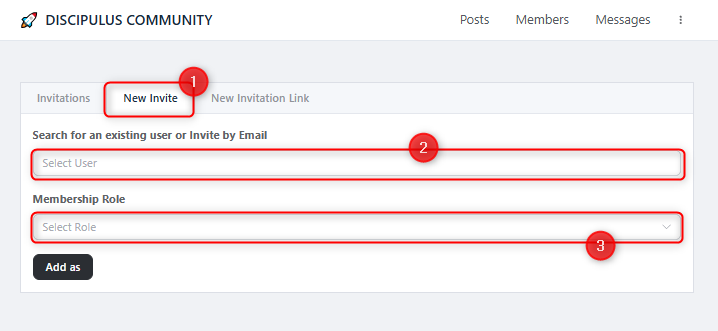
5. Notifikasi akan muncul ketika Anda berhasil menambahkan anggota.
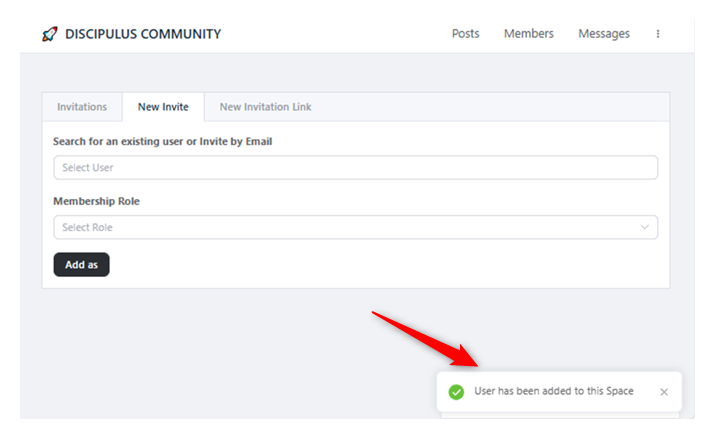
#Menggunakan menu “Tautan Undangan Baru”. #
1. Pergi ke halaman "Ruang" menu, lalu pilih Space yang telah Anda buat.
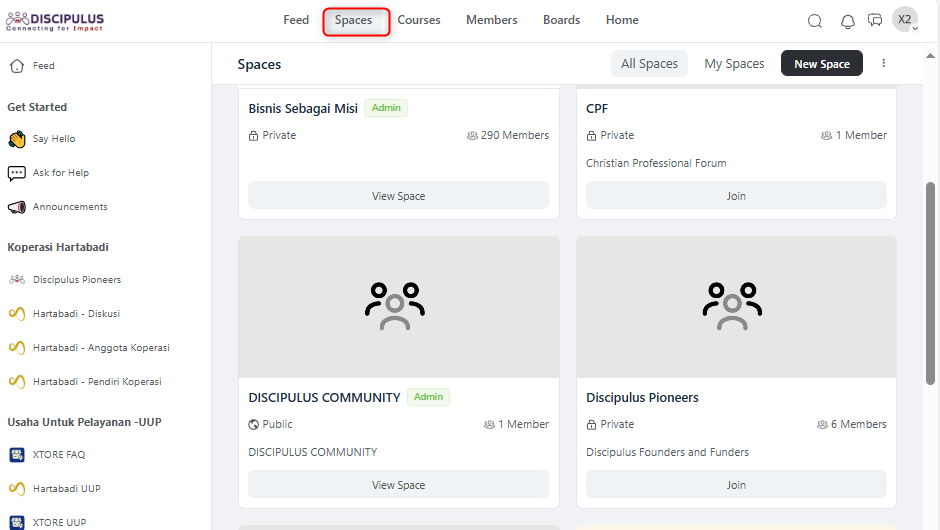
2. Pilih opsi "Anggota" di kanan atas. Kemudian pilih “Tautan Undangan Baru”
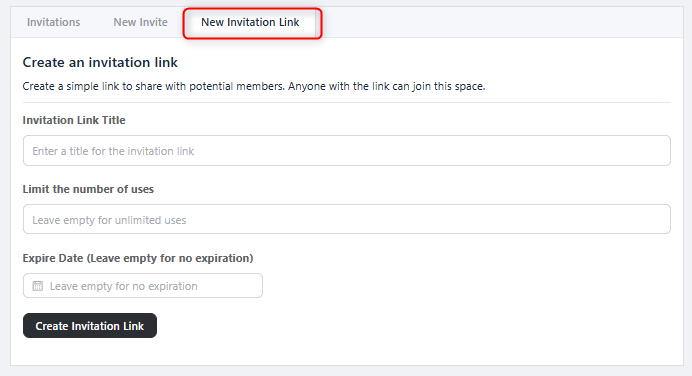
3. Masukkan judul untuk tautan Undangan.
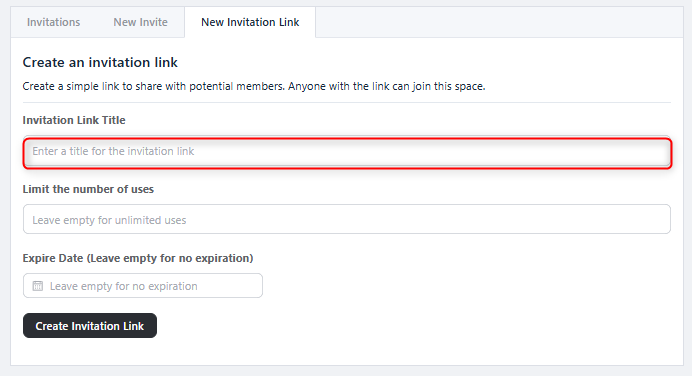
4. Biarkan kosong untuk penggunaan tak terbatas dan batasi jumlah penggunaan jika Anda ingin membatasi penggunaan tautan.
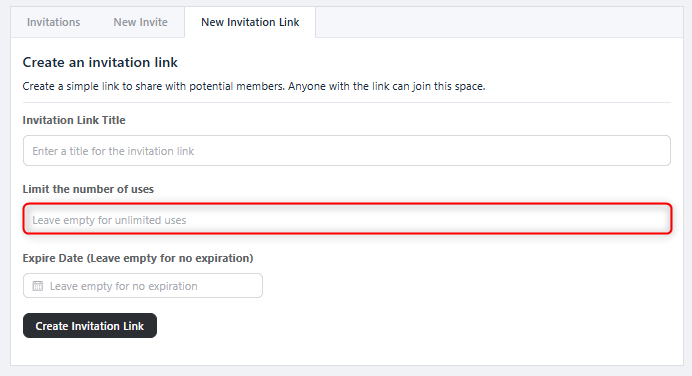
5. Tentukan masa berlaku tautan. Biarkan kosong agar tidak kedaluwarsa dan tentukan tanggal jika Anda ingin membatasi masa berlaku tautan. Setelah itu “Buat Tautan Undangan”.
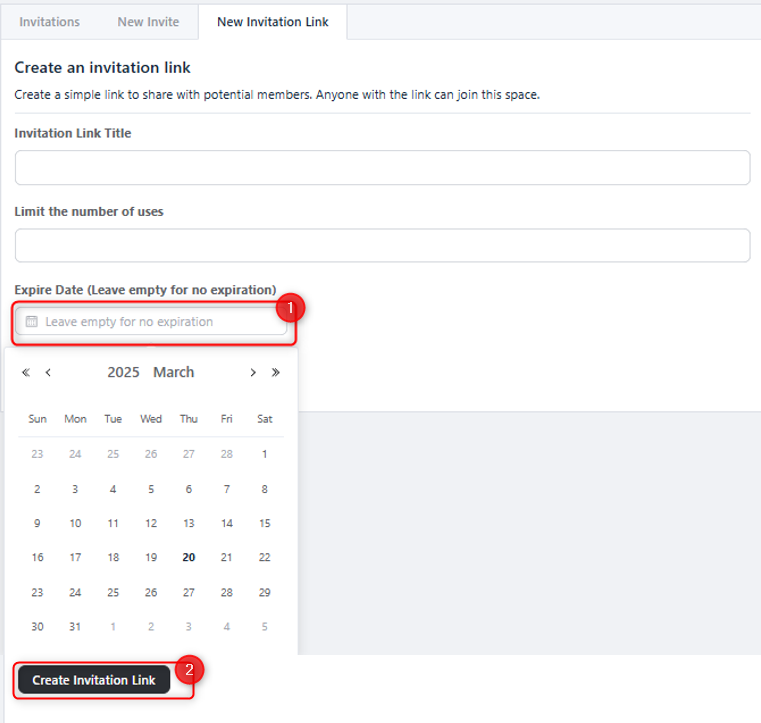
6. Tautan akan dibuat, dan Anda dapat menyalinnya untuk dibagikan kepada siapa pun yang ingin Anda bagikan untuk masuk ke ruang Anda.
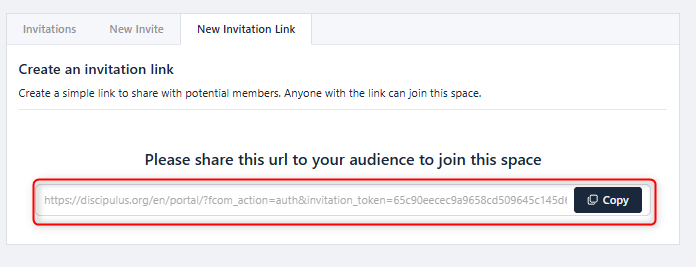
7. Anda dapat melihat siapa saja yang telah masuk ke Spaces Anda melalui “Undangan” dalam “anggota” menu.