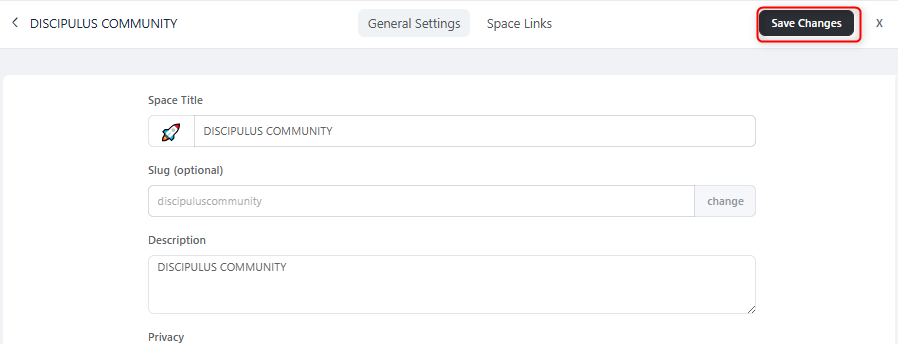- Pergi ke halaman "Ruang" menu, lalu pilih Space yang telah Anda buat.
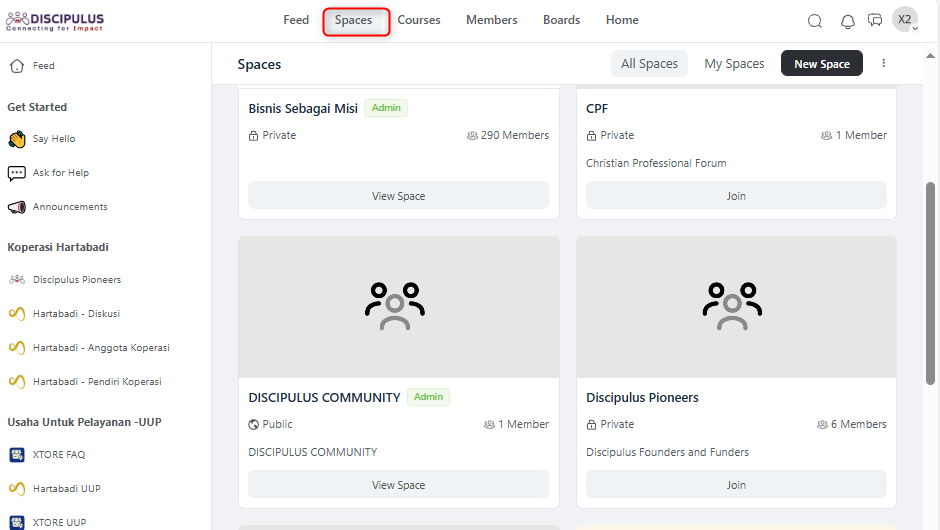
2. Pilih tiga titik di sudut kanan atas, lalu pilih “Space settings”.
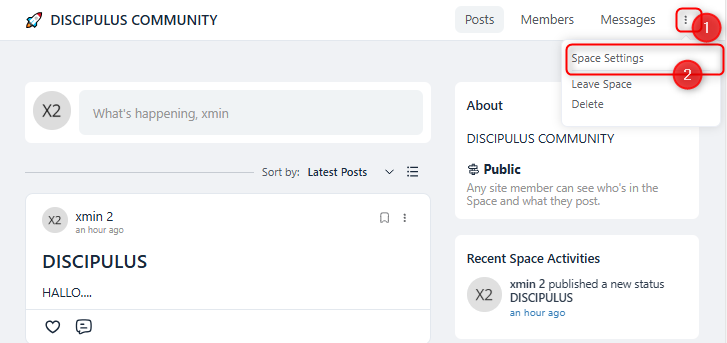
3. You can organise your space, and “Update Info”
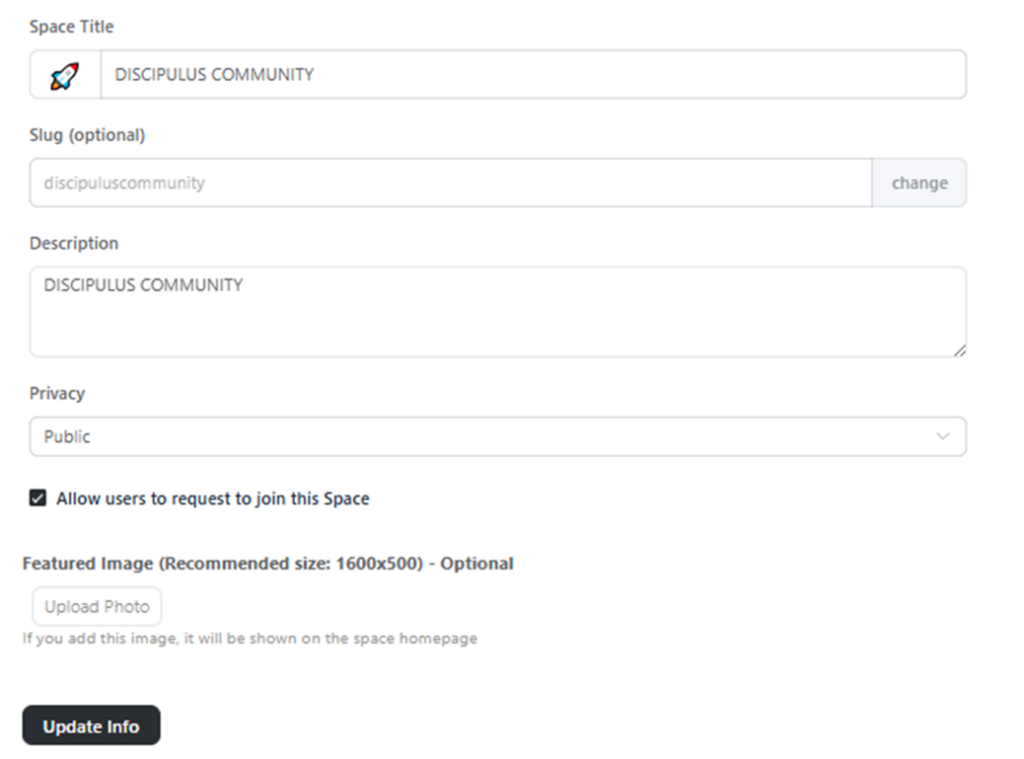
4. After you “Update Info” then click “Save Changes” on the top right.